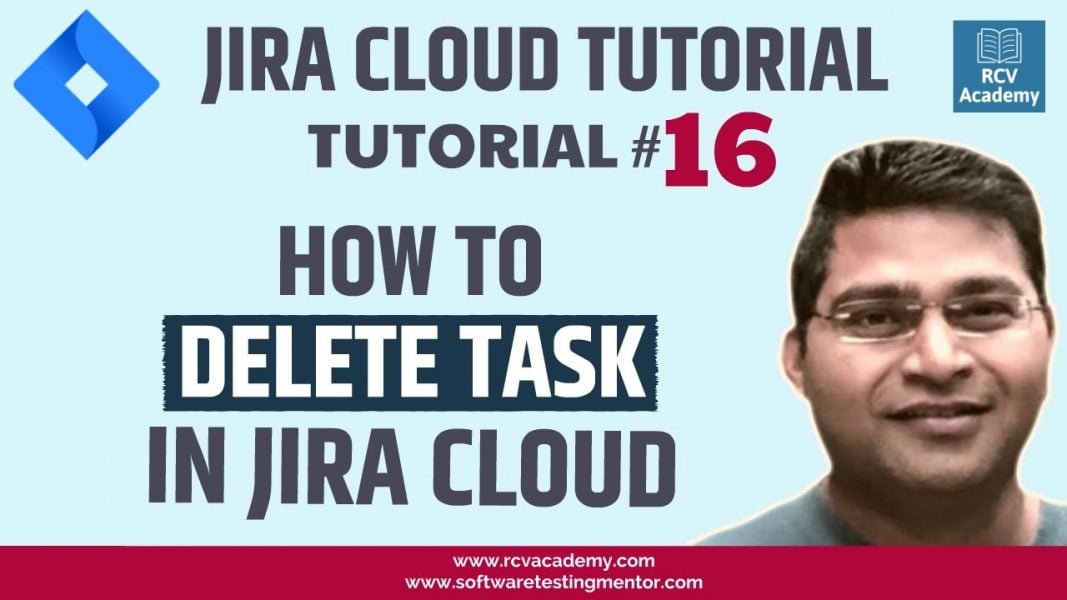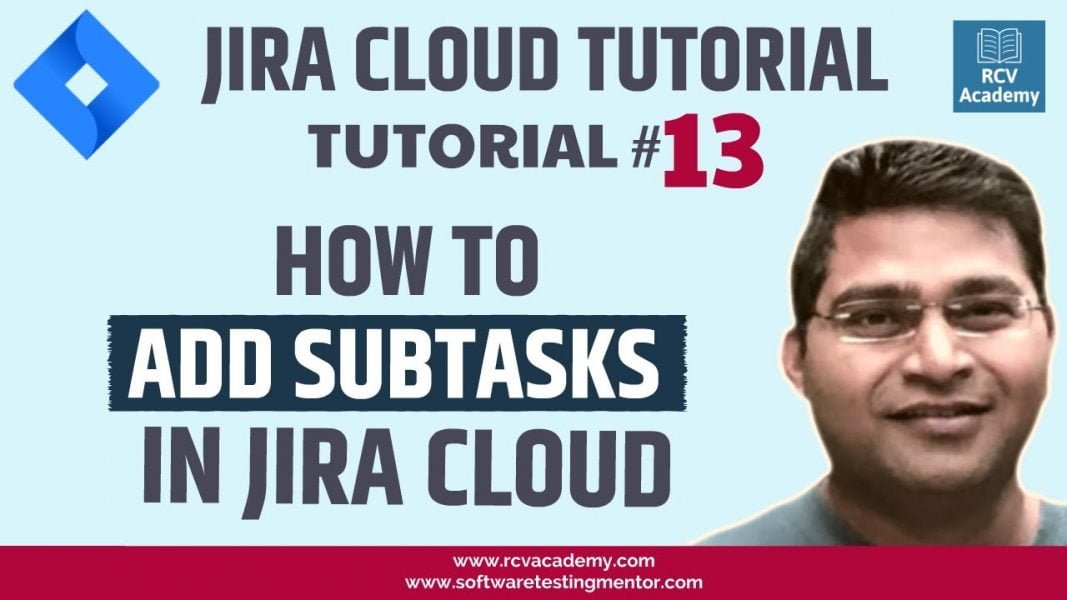In this JIRA cloud tutorial, we will learn how to close the epic in Jira. Closing Epic in Jira is similar to closing any other issue types in Jira, you just have to follow the workflow associated with the issue types and move the issue to the closed or done state of the workflow.
Tag: jira cloud tutorial for beginners
JIRA Cloud Tutorial #17 – How to Add Labels in Jira
In this JIRA cloud tutorial, we will learn how to add labels in Jira. Before we get into the steps for adding labels in Jira let’s first understand what exactly is a label in Jira and how it can help you finding and categorizing issues in your Jira projects.
JIRA Cloud Tutorial #16 – How to Delete Task in Jira
In this JIRA cloud tutorial, we will learn how to delete a task or issue in Jira. Deleting a task in Jira is very simple but you need appropriate permissions in Jira for deleting any issue. If you are not able to delete issues, you need to contact the Jira administrator and get relevant permissions.
JIRA Cloud Tutorial #15 – How to Add Issues to an Epic in Jira
In this JIRA cloud tutorial, we will learn how to add issues to an epic in Jira. Epic is a high-level big piece of work that can span into multiple sprints and can have multiple issues within the Epic.
JIRA Cloud Tutorial #13 – How to Add Subtasks In Jira
In this JIRA cloud tutorial, we will learn how to add subtasks in Jira. Subtask in Jira is an issue type that can be created either for the task or the story or bug to further break down the pieces of work into smaller manageable pieces of work.