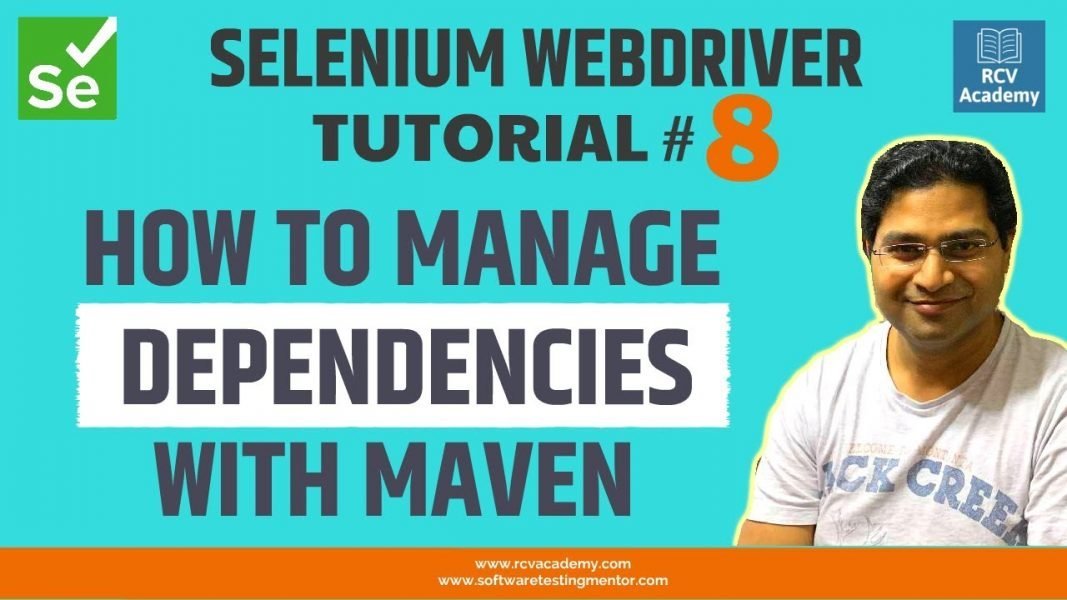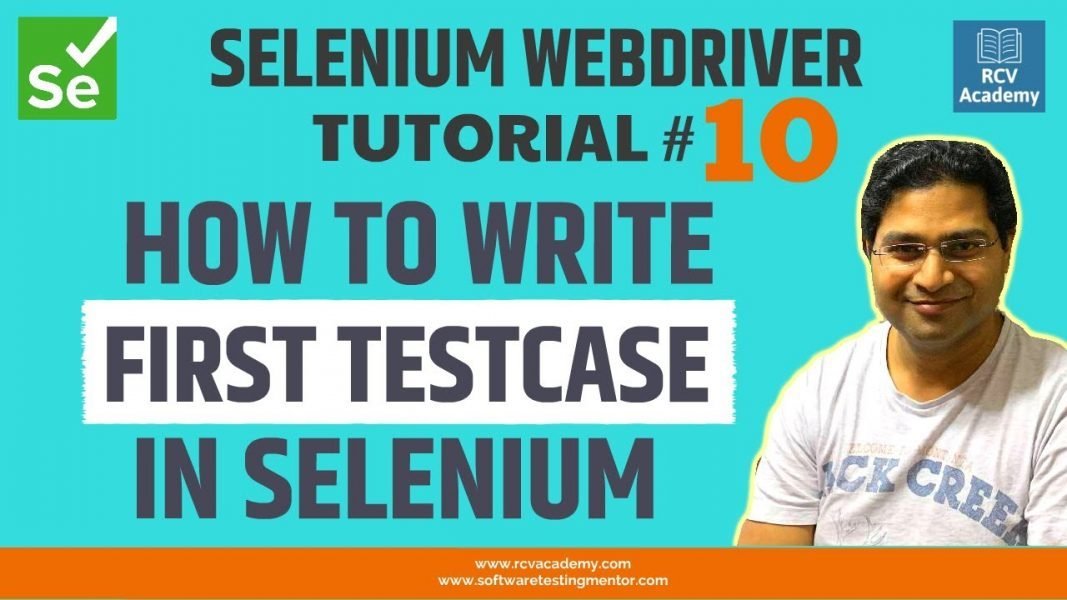In this Selenium Webdriver Tutorial we will learn how to run your Selenium Webdriver tests on different browsers. We will download Firefox and Edge browser drivers and configure the script to run on different browsers.
Category: Selenium WebDriver Tutorial
Selenium WebDriver Tutorial #7 – Maven Introduction and Installation
In this Selenium Webdriver Tutorial we will learn about Maven, maven introduction and installation. Maven is a dependency and build management tool which is very helpful in managing dependencies selenium automation. We will understand the pain points in managing dependencies with selenium automation and how maven can resolve all those issues for you and your team.
Selenium WebDriver Tutorial #8 – How to Manage Dependencies with Maven
In this Selenium Webdriver Tutorial we learn How to Manage Dependencies with Maven in Maven project for Selenium Webdriver Automation. In tutorial 7 we have learned why the dependency management tool is required and how it can help teams in automating dependency management. This tutorial will explain the configuration required in POM.xml file to manage dependencies for Selenium Automation.
Selenium WebDriver Tutorial #9 – How to use WebDriver Manager
In this Selenium Webdriver Tutorial we will learn How to use WebDriver Manager to manage the browser driver executable in Selenium Automation. You can find the WebDriverManager Maven dependency in maven repository and add it in POM.xml file of your project to get the required libraries in order to mange browser driver executable’s for your Selenium Webdriver Automation project.
Selenium WebDriver Tutorial #10 – How to Write First TestCase in Selenium
In this Selenium Webdriver Tutorial we will learn How to Write First TestCase in Selenium WebDriver. As an Automation tester you will be converting the manual test cases into Automation Scripts. We will walk through the manual test case can understand how you can convert a manual test case into and Automation script using Selenium WebDriver.