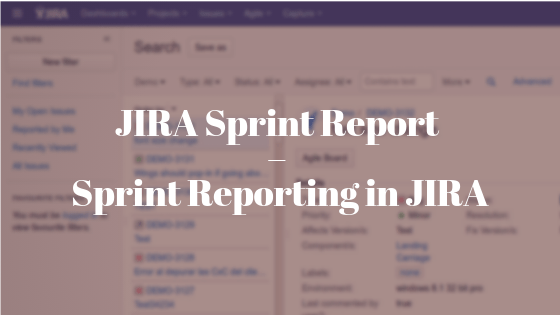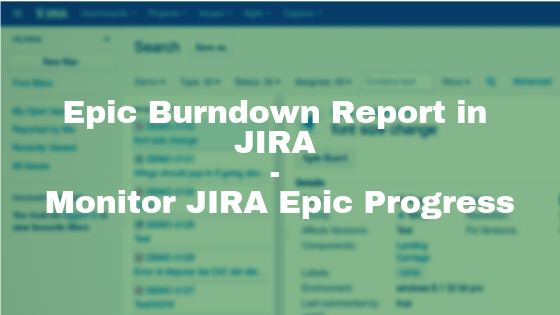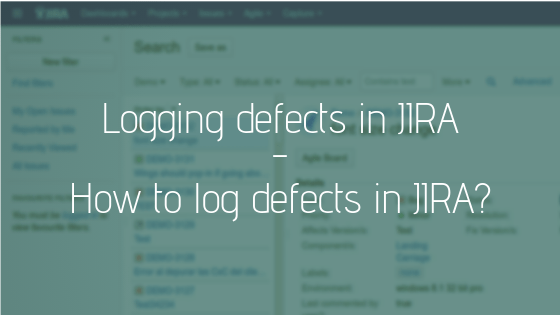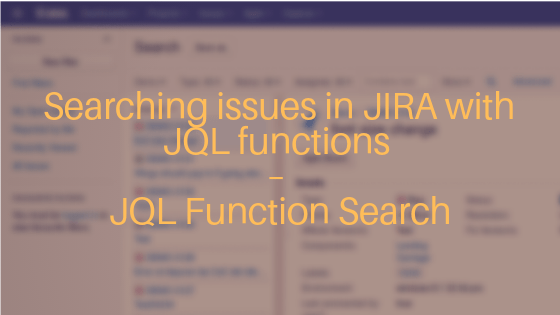JIRA Sprint report shows how the Sprint issues are being progressed and the amount of remaining work in a Sprint at any particular point in the Sprint.
Sprint report is helpful in determining the workload for team in future. Following video explains Sprint report in detail.