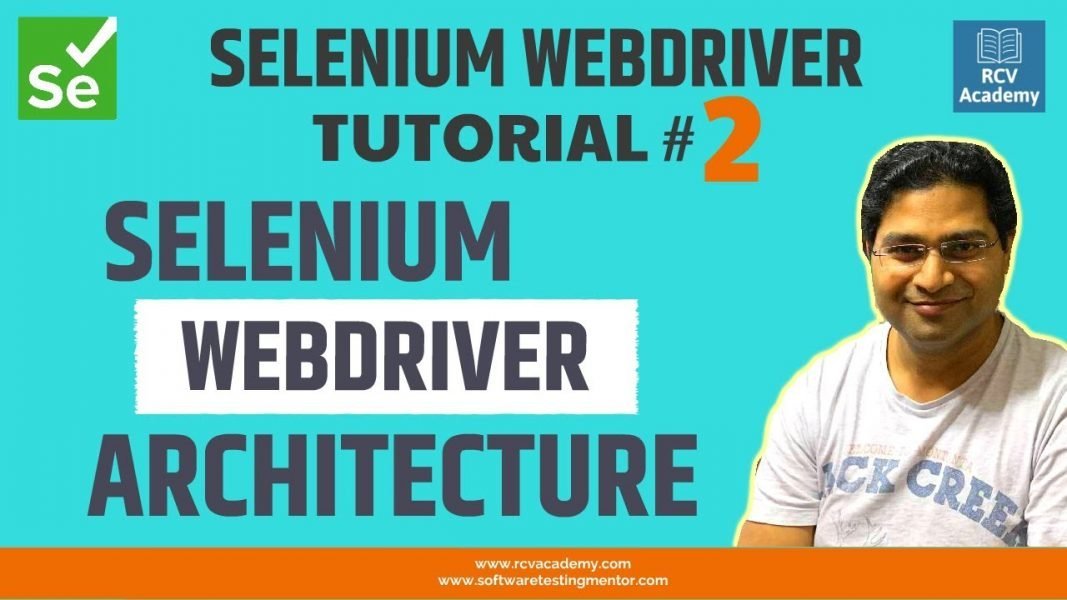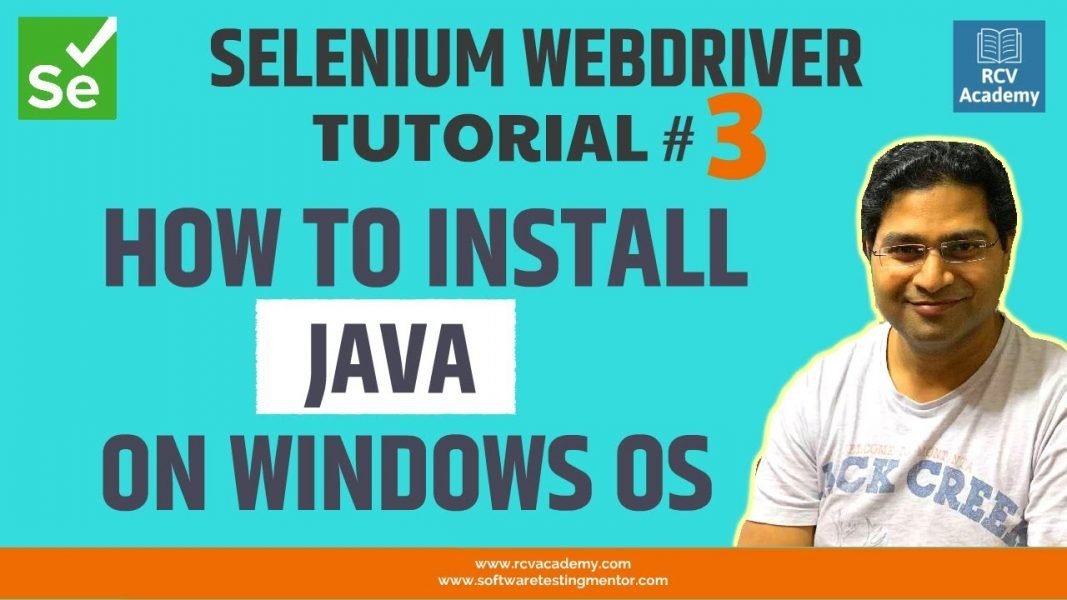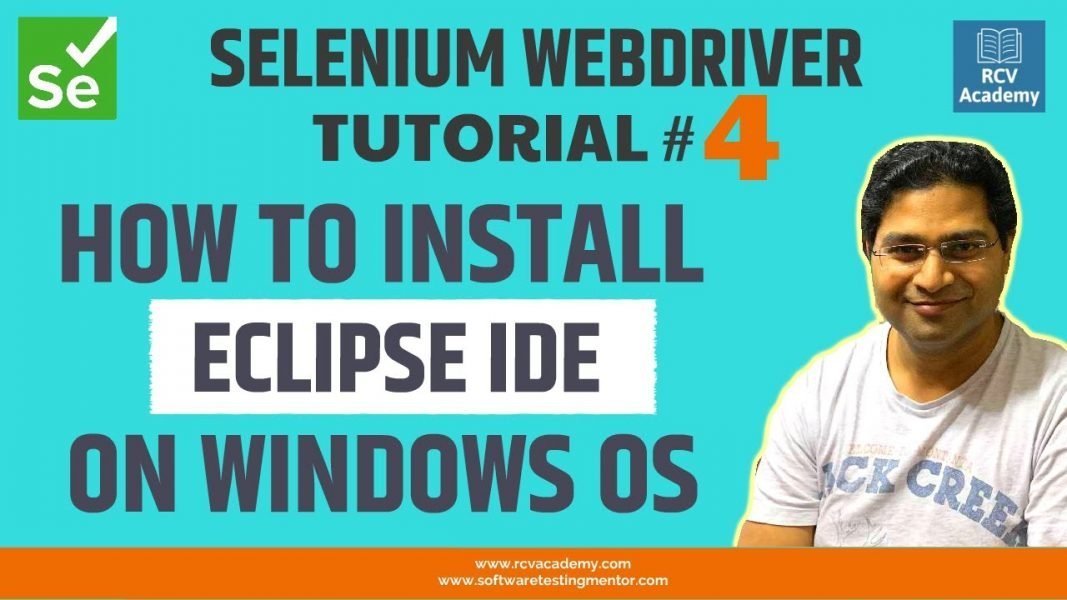In this Selenium Webdriver Tutorial we will understand what is Selenium and Selenium Webdriver.
We will have a brief introduction to Selenium and understand the difference between Selenium and Selenium Webdriver. The key points to remember about Selenium Are: * Selenium is Open Source Test Automation tool * Key components of Selenium are (Selenium Webdriver, Selenium IDE, Selenium GRID) * Selenium is exclusively used for testing web applications on multiple browsers like Firefox, Chrome, IE, Edge, Safari, Opera * Selenium supports multiple operating systems (Platforms) like Windows, MacOS, Linux * Selenium supports multiple programming languages like Java, Python, C#, Javascript, Ruby