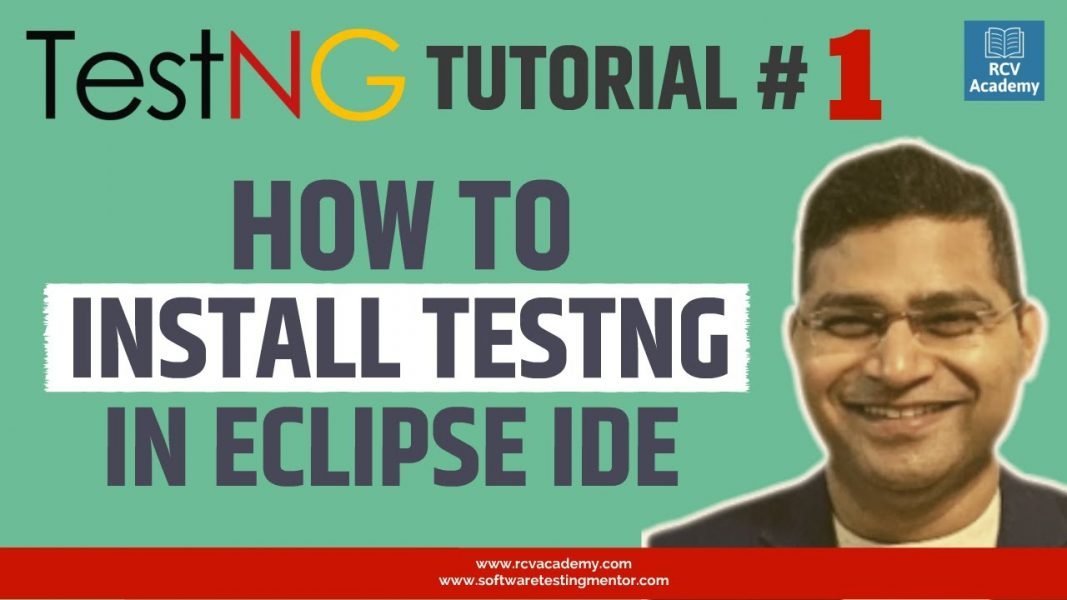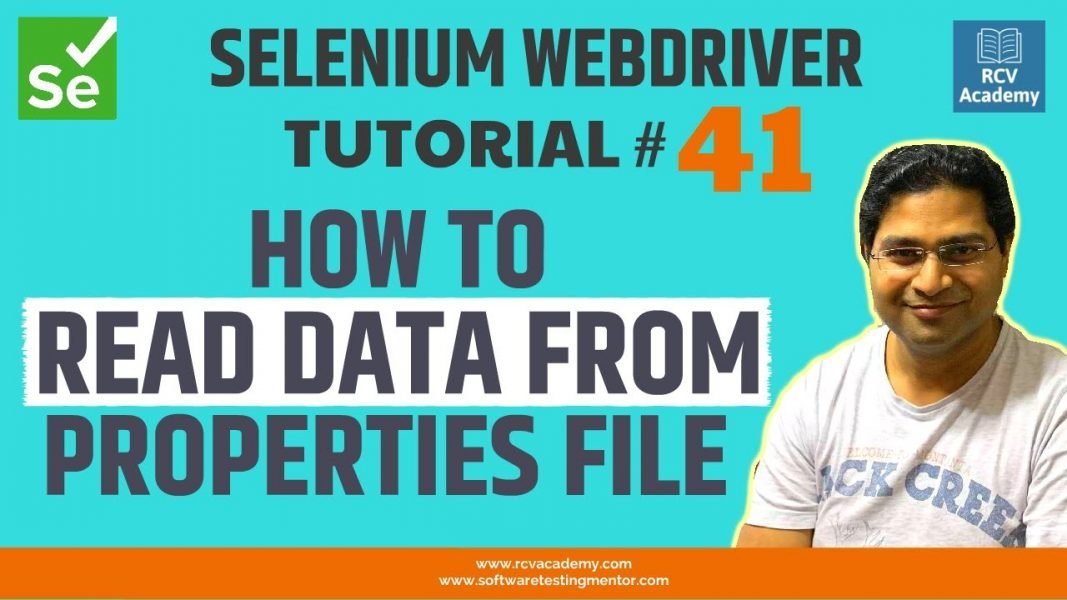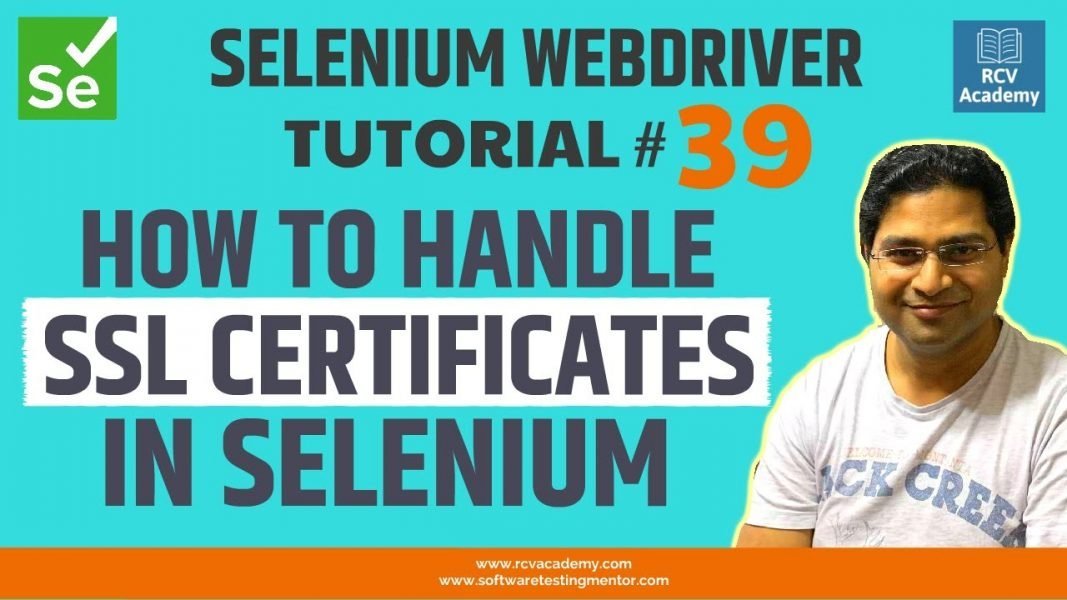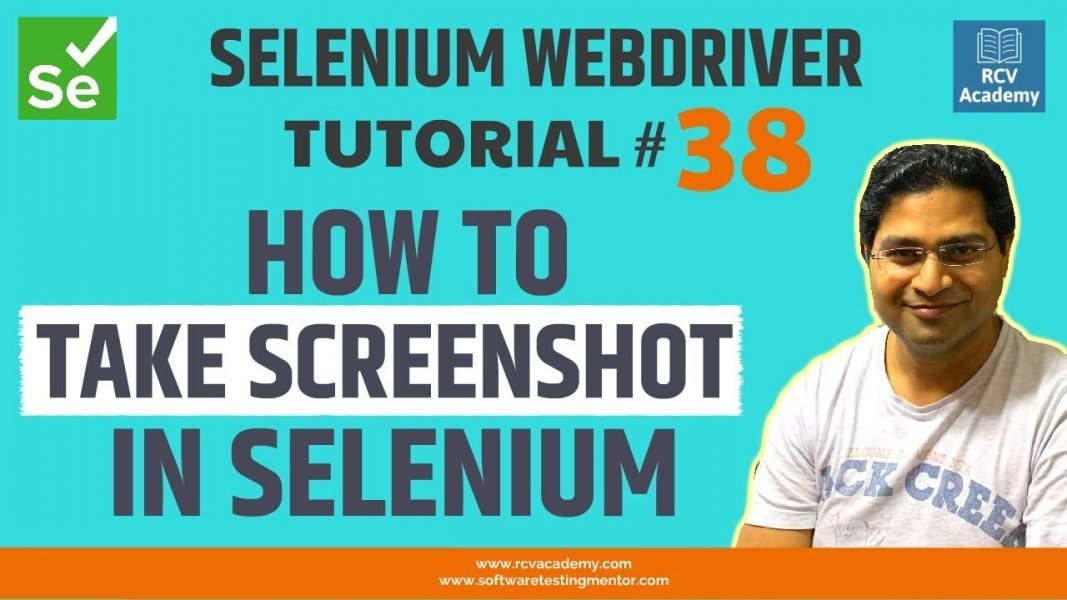In this TestNG tutorial we will learn How to Install TestNG in Eclipse IDE.
There are many ways in which you can setup TestNG in Eclipse IDE and we will cover all the ways on installation and setup of TestNG in eclipse IDE for Selenium Webdriver Automation.