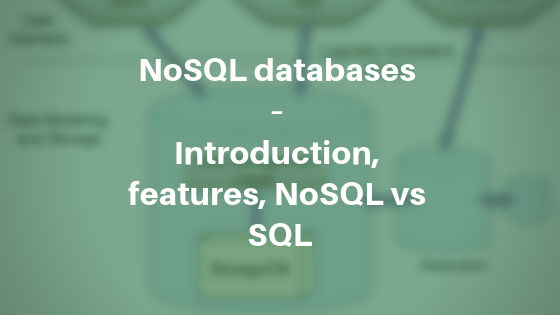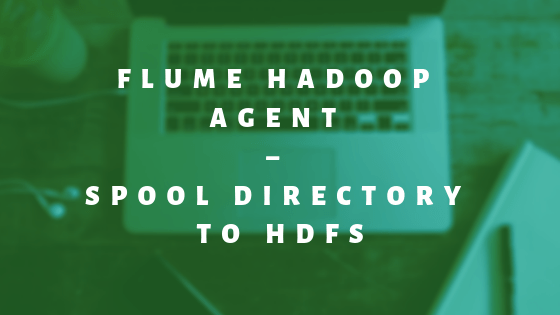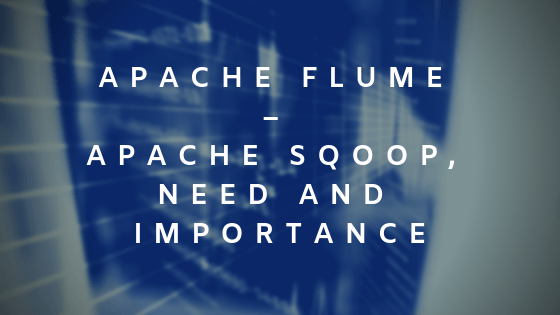NoSQL databases are a non-relational database management system, which is cluster-friendly, designed for the large volume of distributed data stores.
Relational Model follows the de facto standard for database design which uses primary and foreign keys relation in order to store or manipulate data.
However, with the growing volume of unstructured data in distributed computing environment, relational model does not suites well. Relational models were not built to take advantage of commodity storage and the processing power available in today’s arena.
As the data volume grows in size, it is difficult to store the data into single node system which relational model adhere to. This gives the birth of commodity storage where the large cluster of commodity machine interacting each other in distributed fashion.
SQL (Structured Query Language) is designed to work with single node system. It does not work very well with the large cluster of storage. Therefore, top internet companies such as Google, Facebook and Amazon started looking solution to overcome the drawback of RDBMS.
This inspired the whole new movement of databases which is the “NoSQL” movement.
NoSQL databases do not require the fixed schema and typically it scales horizontally i.e. addition of extra commodity machine to the resource pool, so that load can be distributed easily.
Sometimes we create the data with several levels of nesting which is highly complicated to understand. For example geo-spatial, molecular modeling data.
Big Data NoSQL databases ease the representation of nested or multi-level hierarchical data using the JSON (JavaScript Object Notation) format.
NoSQL Databases Features
Lets got through some of the key NoSQL database features and how it is different from the traditional databases.
Schemaless databases
Traditional databases require pre-defined schema.
A database schema is basically the structure that tells how the data is organized, relations among database objects and the constraint that is applied to the data.
While in NoSQL database there is no need to define the structure. This gives us the flexibility to store information without doing upfront schema design.
Therefore, a user of NoSQL databases can store data of different structures in the same database table. That’s why; these databases are also sometimes referred as “Schema on Read” databases.
That means data is applied to a plan or schema only when it is read or pulled out from a stored location.
Non-Relational
NoSQL databases are non-relational in nature. It can store any type of contents.
There is no need to apply the data modeling techniques such as ER modeling, Star modeling etc.
A single record can accommodate transaction as well as attribute details such as address, account, cost center etc.
Non-Relational doesn’t fit into rows and columns and is mainly designed to take care unstructured data.
Distributed Computing
You can scale your system horizontally by taking advantage of low-end commodity servers.
Distribution of processing load and the scaling of data sets is the common features of many NoSQL databases.
Data is automatically distributed over the cluster of commodity servers and if you need further improvement to the scalability, you can keep adding the commodity server in the cluster.
Aggregate Data Models
Aggregation Model talks about data as a unit. It makes easier to manage data over a cluster.
When the unit of data gets retrieved from the NoSQL databases, it gets all the related data along with it.
Let us say we need to find Product by Category. In the relational model, we use normalization technique and we create two tables as Product and Category respectively. Whenever we need to retrieve the details about Product by Category then we perform a join operation and retrieve the details.
While as in NoSQL databases, we create one document which holds product as well as category information.
Product =
{
sku: 321342,
name:book
price:50.00
subject: mathematics
item_in_stocks: 5000
category:[{id:1,name:math5},{id:2,name:math6}]
}