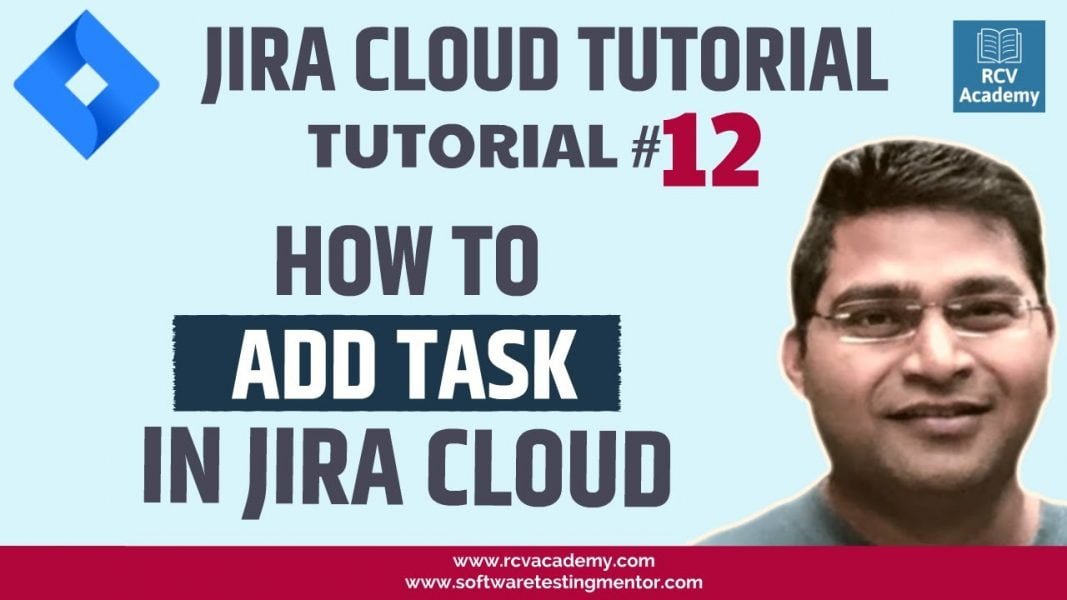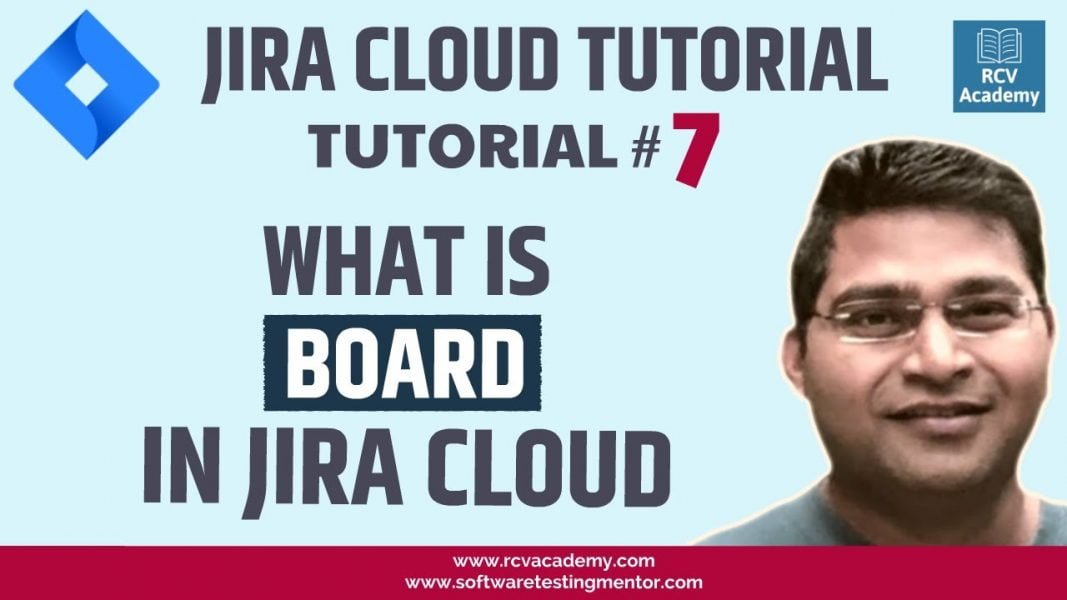In this JIRA cloud tutorial, we will learn how to add tasks in Jira. The task sits at a similar level of the story and bug in the Jira projects. Adding tasks is exactly similar to adding any other issue type in Jira, you have to select the issue type as “Task” and provide the details for the task and then click on the create button.
Tag: jira cloud
JIRA Cloud Tutorial #11 – How to Add User Story in Jira
In this JIRA cloud tutorial, we will learn how to add user stories in Jira. You can add user stories in different types of projects and it doesn’t matter which type of project you are using.
Adding a story is similar to adding any other issue type but the only thing you need to make note of is to use the type of issue as, “story” and then providing proper description along with acceptance criteria in store.
JIRA Cloud Tutorial #9 – How to Configure Board in Jira
In this JIRA cloud tutorial, we will learn how to configure boards in Jira. we will learn what all configuration options are available in the Jira cloud for board configuration and understand how to configure different boards in Jira.
JIRA Cloud Tutorial #7 – What is Board in Jira Cloud
In this JIRA cloud tutorial, we will discuss what is the board in Jira Cloud. We will understand the basics of the board in Jira and how are boards helpful in visual management and transparency in Agile projects.
JIRA Cloud Tutorial #6 – How to Create Issues in Jira
In this JIRA cloud tutorial, we will learn how to create issues in Jira cloud projects. We will learn how to create issues in a classic software project and in the next-gen project of the cloud version of JIRA.