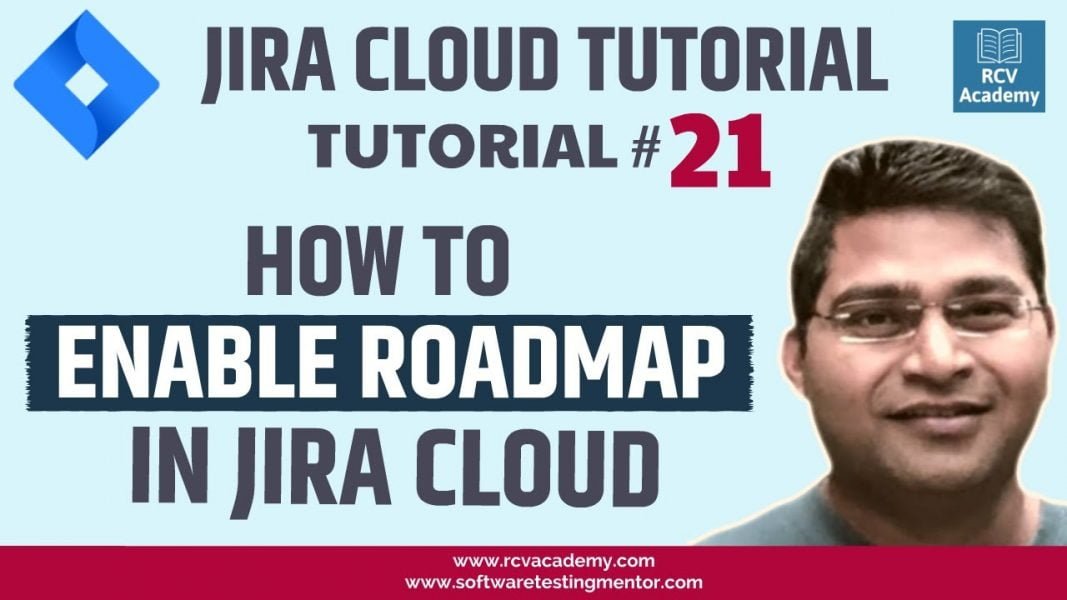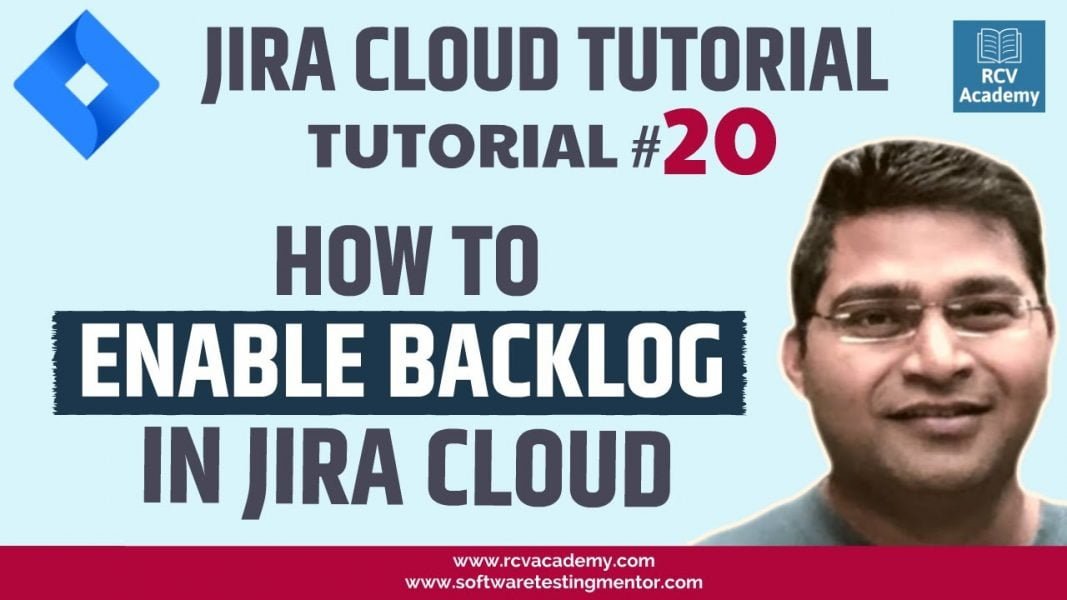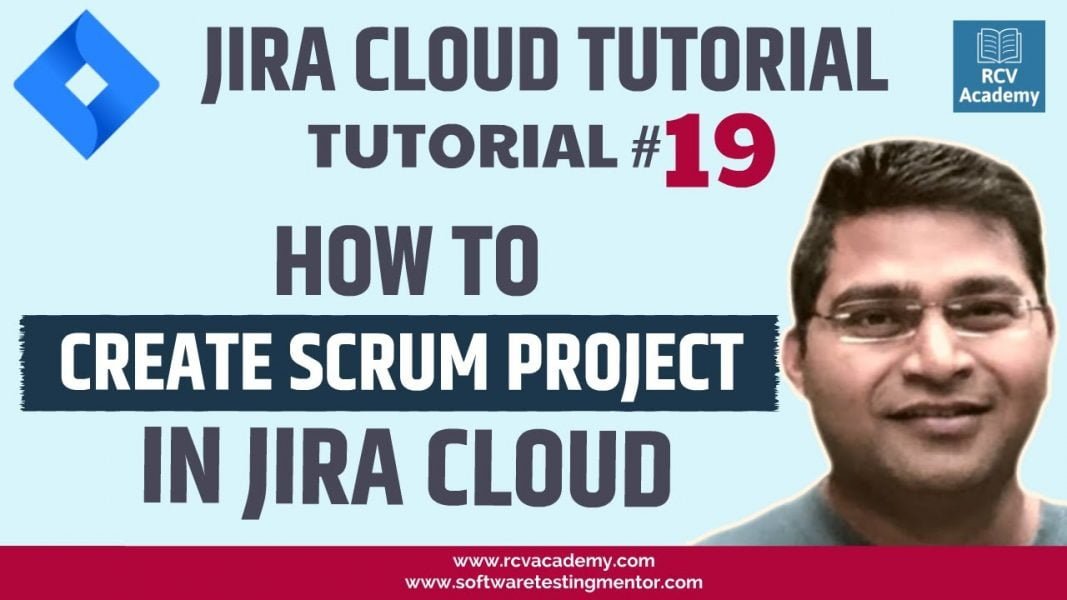In this JIRA cloud tutorial, we will learn how to manage filters in Jira. Once you create filters in Jira, you can share them with your team members and also use it in a different place like Jira dashboards, reports, and gadgets.
Managing Jira filters is a very simple and easy process as far as you know the underlying concepts of filters and how they are utilized at different places in Jira. In this tutorial, we will learn different options to manage filters in Jira.