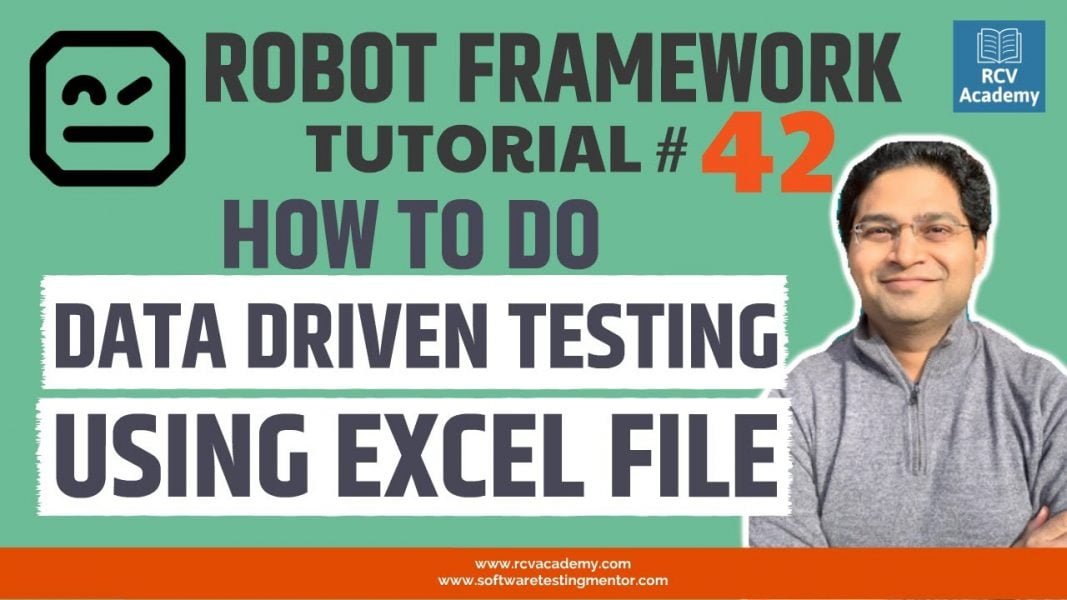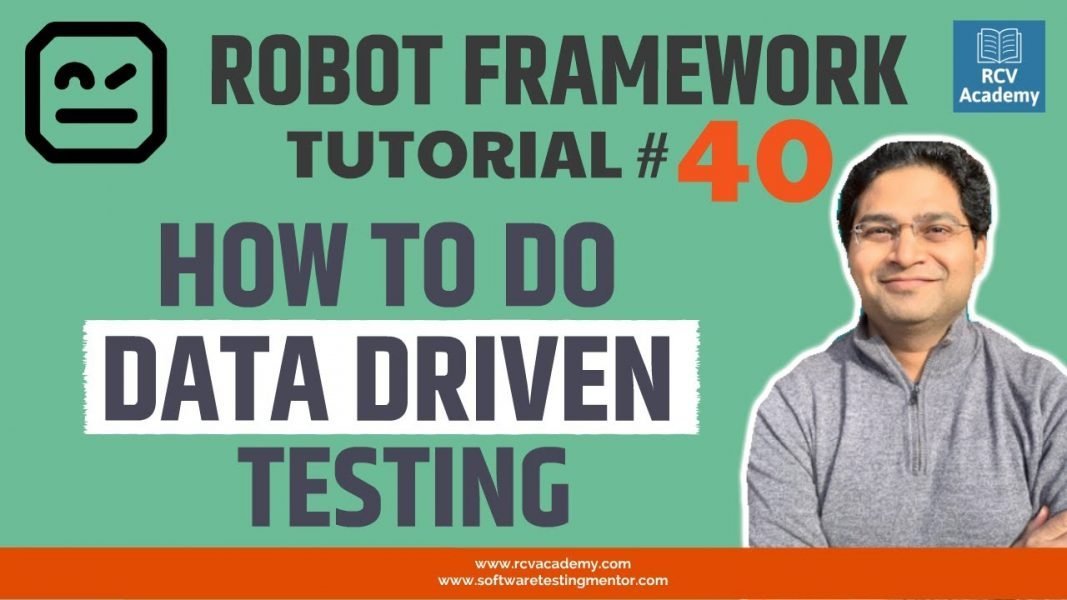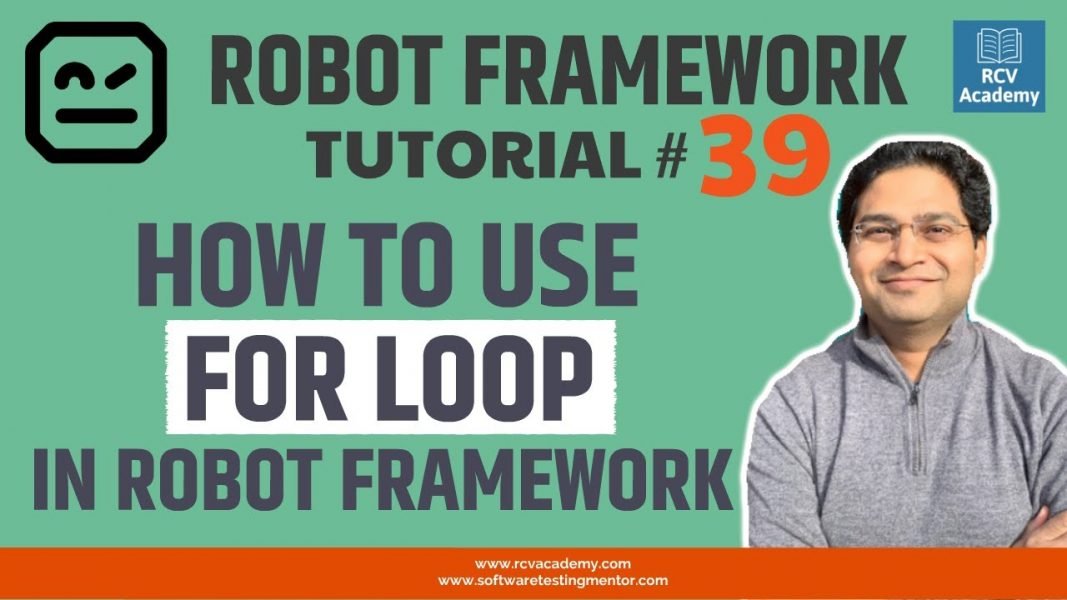In this Robot Framework Tutorial we will understand How to do Data Driven Testing using Excel File using Data Driver library of Robot Framework.
Tag: robot framework tutorial
Robot Framework Tutorial #40 – How to do Data Driven Testing
In this Robot Framework Tutorial we will understand How to do Data Driven Testing using Test Template which is built in feature in Robot framework.
Data-driven testing means running automated tests with different input data.
* Data-driven testing helps to achieve better test coverage.
* Data-driven tests will read data from data storage’s (Built-in, external files, Database).
* Data-driven test approach provides better code maintainability.
* You can use data-driven test approach to prepare test data.
Robot Framework Tutorial #39 – How to use FOR Loop in Robot Framework
In this Robot Framework Tutorial we will understand how to use FOR Loop in robot framework.
Few key points to remember about FOR loop are:
* Loops allow us to iterate over a sequence
* You can use Loops to – Loop through a list of elements, Repeat a single keyword several times, Loop through range of numbers (1-10)
* Loops in Robot Framework begin with “FOR”
* Example:
FOR ${var} IN @{list}
Keyword ${var}
END
Robot Framework Tutorial #38 – How to use IF ELSE in Robot Framework
In this Robot Framework Tutorial we will understand how to use if else in robot framework.
* If/Else – Conditional statement which runs a different set of statements depending on whether an expression is true or false
* Robot Framework has builtin library for this functionality
* You can also use multiple “ELSE IF” clause
* It can also have “ELSE” clause
* Format for IF/ELSE is as follows:
Run Keyword If ${condition} == “Some Data” Keyword1
… ELSE IF ${condition} == “Some Other Data” Keyword2
… ELSE Keyword3
Robot Framework Tutorial #37 – How to use Explicit Wait
In this Robot Framework Tutorial we will understand how to use explicit wait in robot framework.
We will understand in detail the following keywords for implementing explicit wait in robot framework automation.
* Wait Until Page Contains – Waits until text appears on the current page
* Wait Until Page Contains Element – Waits until the element locator appears on the current page
* Wait Until Page Does Not Contain – Waits until text disappears from the current page
* Wait Until Page Does Not Contain Element – Waits until the element locator disappears from the current page
* Wait Until Location Is – Waits until the current URL is expected
* Wait Until Location Is Not – Waits until the current URL is not location
* Wait Until Location Contains – Waits until the current URL contains expected
* Wait Until Location Does Not Contain – Waits until the current URL does not contains location
* Wait Until Element Contains – Waits until the element locator contains text
* Wait Until Element Does Not Contain – Waits until the element locator does not contain text
* Wait Until Element Is Enabled – Waits until the element locator is enabled
* Wait Until Element Is Not Visible – Waits until the element locator is not visible
* Wait Until Element Is Visible – Waits until the element locator is visible