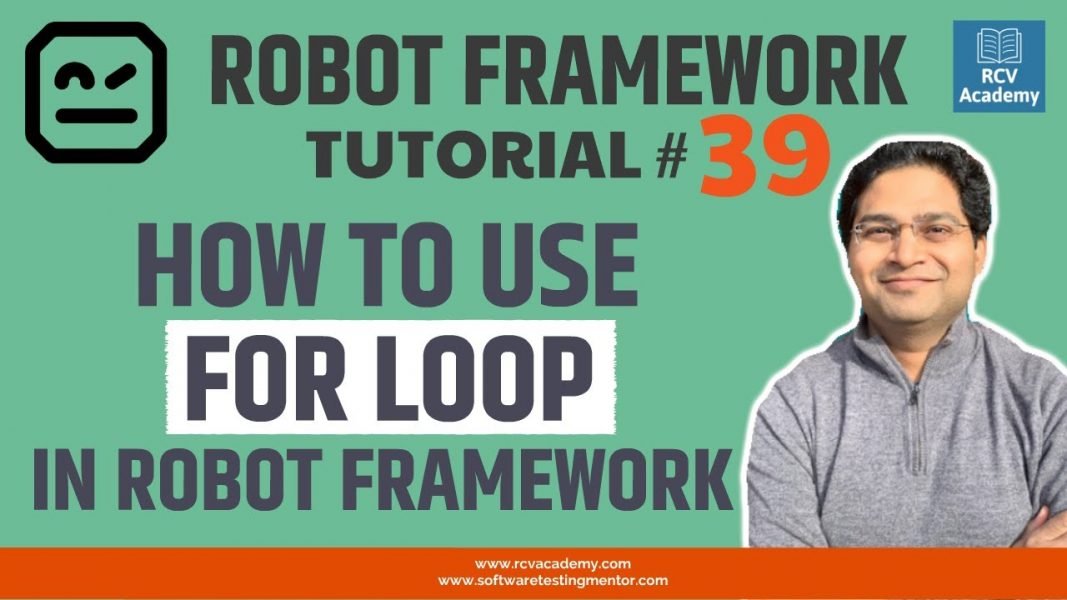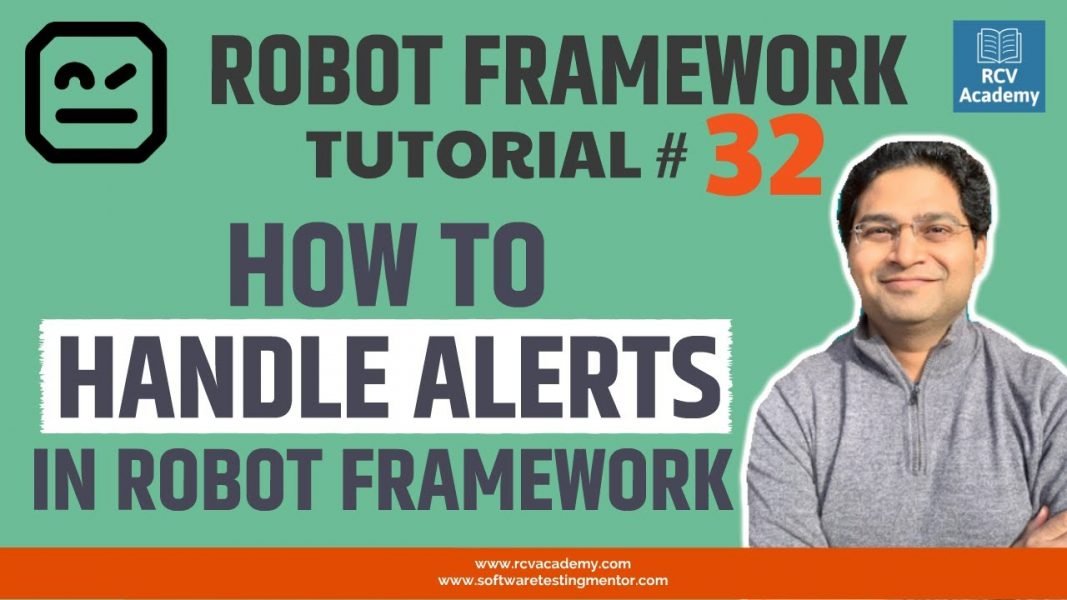In this Robot Framework Tutorial we will understand how to use FOR Loop in robot framework.
Few key points to remember about FOR loop are:
* Loops allow us to iterate over a sequence
* You can use Loops to – Loop through a list of elements, Repeat a single keyword several times, Loop through range of numbers (1-10)
* Loops in Robot Framework begin with “FOR”
* Example:
FOR ${var} IN @{list}
Keyword ${var}
END