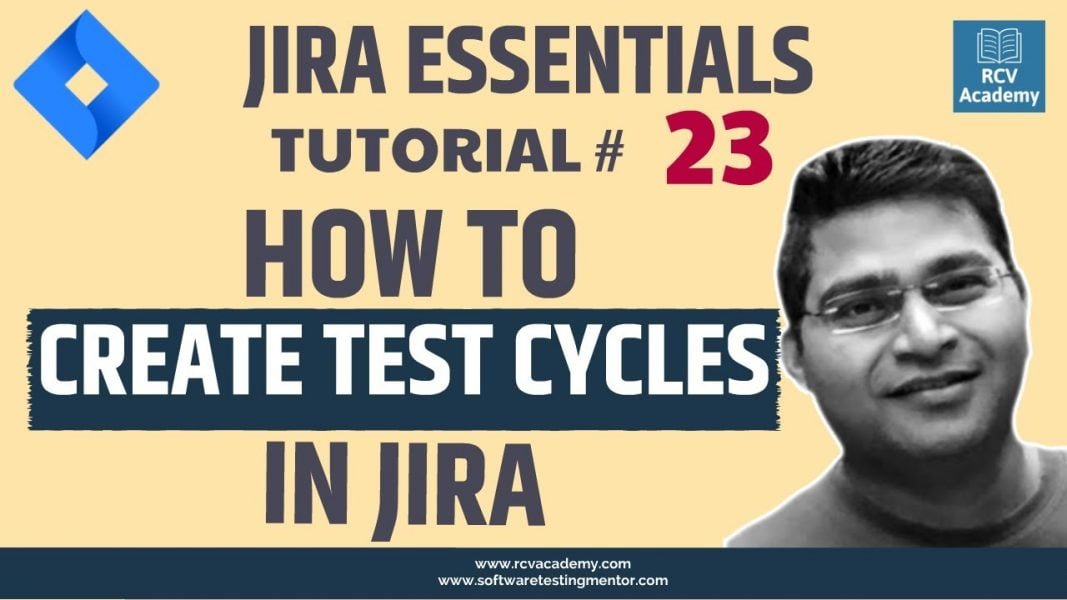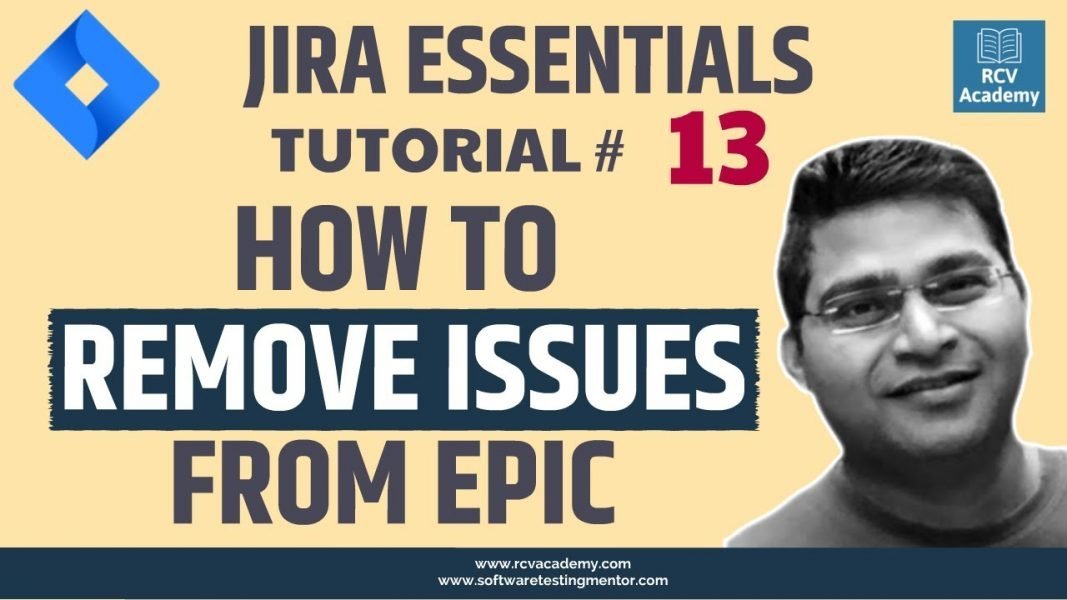In this JIRA tutorial, we will learn about the burndown chart in Jira. We will understand about JIRA burndown report in detail and how can the burndown chart help in tracking the progress in Sprint.
Tag: jira software tutorial for beginners
JIRA Tutorial #34 – How to Add Custom Fields to JIRA Issue Screen
In this JIRA tutorial, we will learn how to add custom fields to the JIRA issue screen. JIRA software comes with many out of the box custom fields which can be chosen as per the project requirements.
You can also download more custom fields from the Atlassian marketplace.
JIRA Tutorial #23 – Creating Test Cycles in Atlassian JIRA
In this video, you will understand how to create Test Cycles in JIRA. Test Management functionality is provided in JIRA by an add-on known as Zephyr.
Test Cycle creation in JIRA is a very simple process and in this tutorial, we will walk through step by step to create a test cycle.
JIRA Tutorial #13 – How to Remove Issues from JIRA Epic
In this JIRA Tutorial, we will learn how to remove issues from JIRA Epic. Removing issues from JIRA Epic is a very simple process. In this video tutorial, I will explain the steps to remove issues from any EPIC in Jira.
JIRA Tutorial #12 – Attaching files and Screenshots to issues in JIRA
In this Jira tutorial, we will learn how to attach files and screenshots to issues in JIRA. Attaching files to any issues in Jira is very simple and straightforward. You can just drag and drop files or use the menu options available in JIRA.